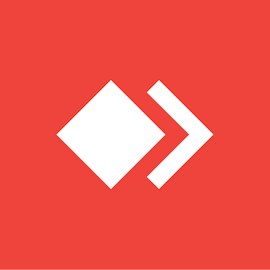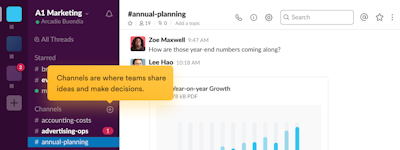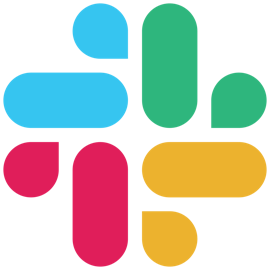Zoho Assist Overview:
Hvad er Zoho Assist?
Få adgang til din computer eller mobilenhed fra hvor som helst og når som helst ved hjælp af Zoho Assist; din one-stop-løsning til fjernsupport, skærmdeling og uovervåget adgang. Kom i gang i dag med en af branchens mest sikre, pålidelige og overkommelige software. Kræver ingen forudgående installation. Support på tværs af platforme tilgængelig. Fungerer på tværs af enheder. Understøtter alle større web-proxies og firewalls.
Hvem bruger Zoho Assist?
Hvor kan Zoho Assist anvendes?
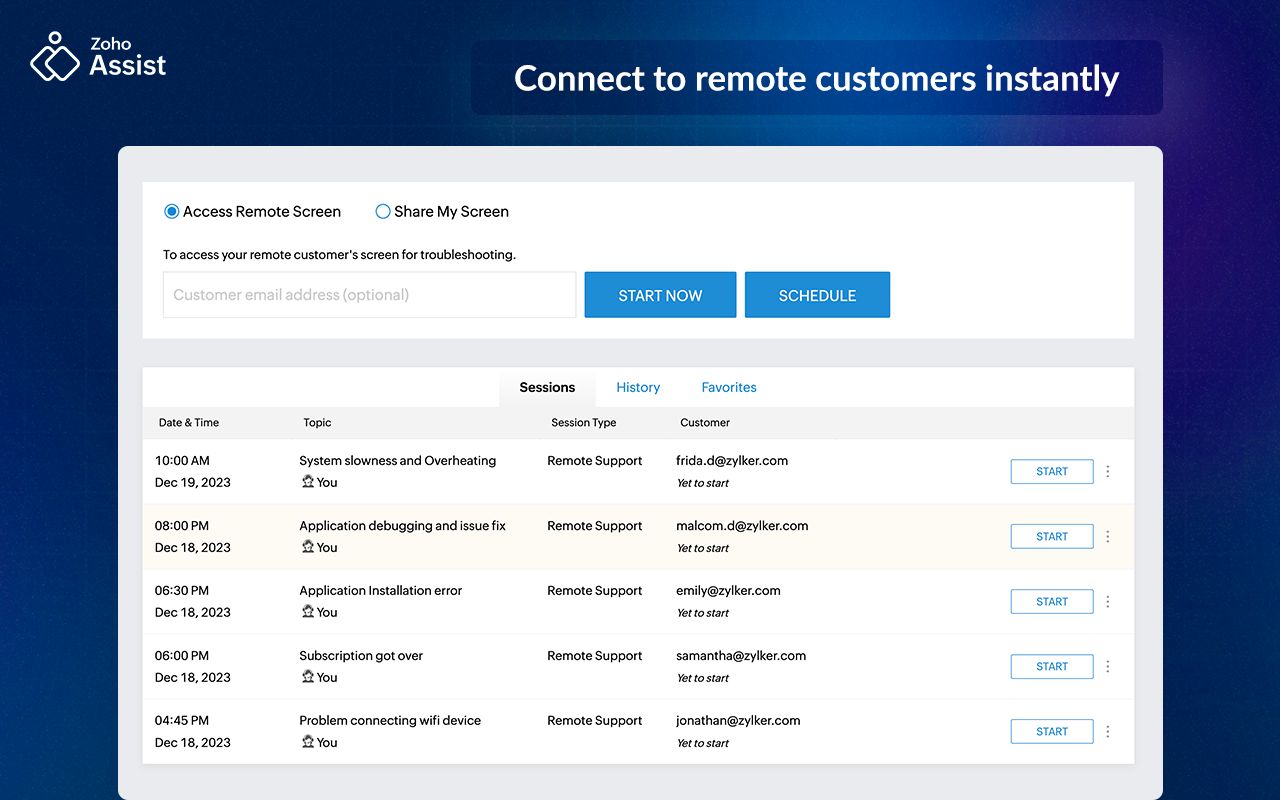
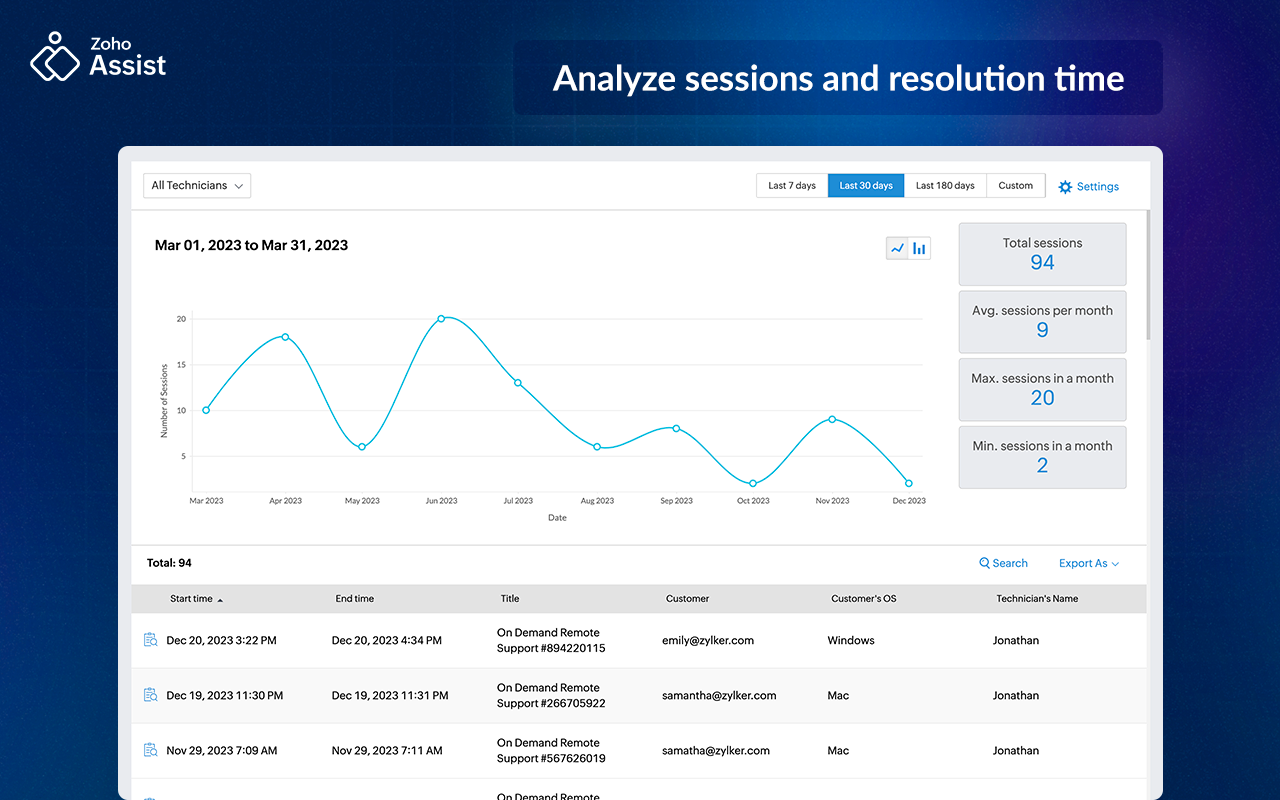
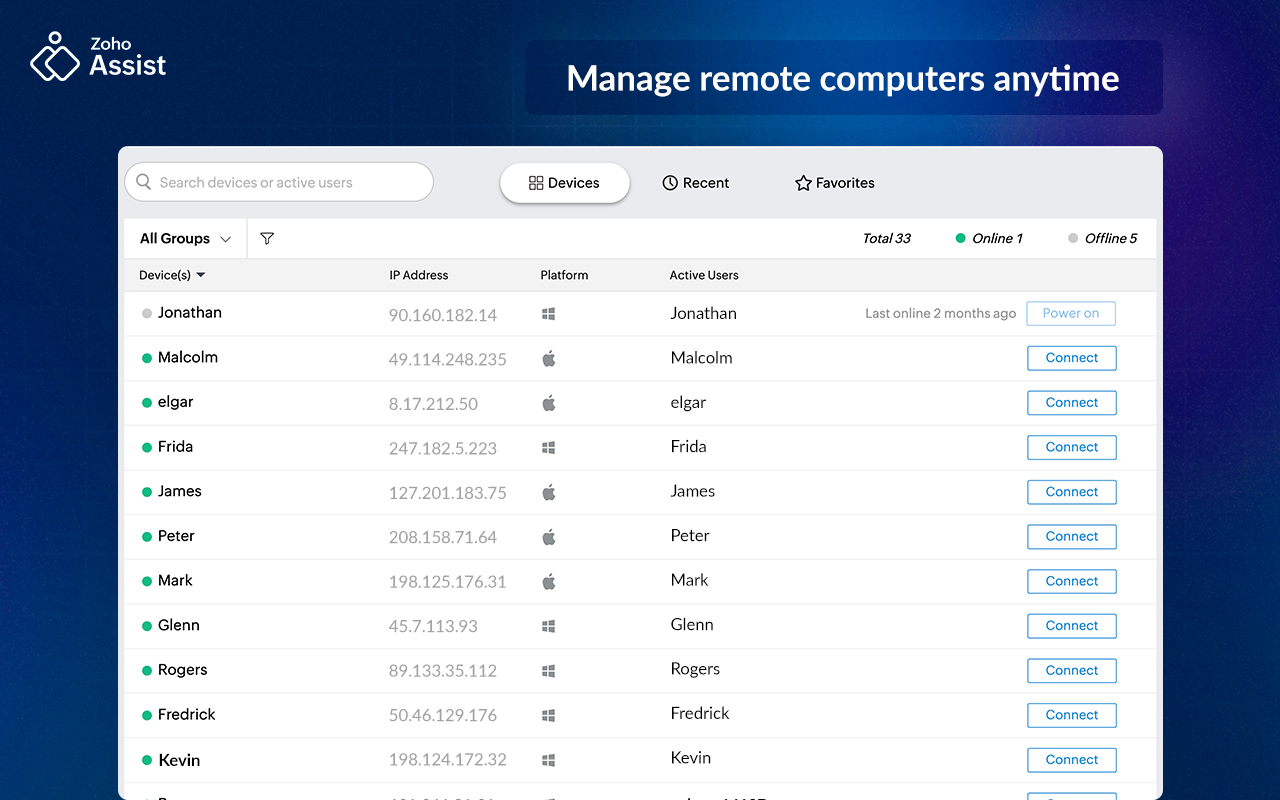
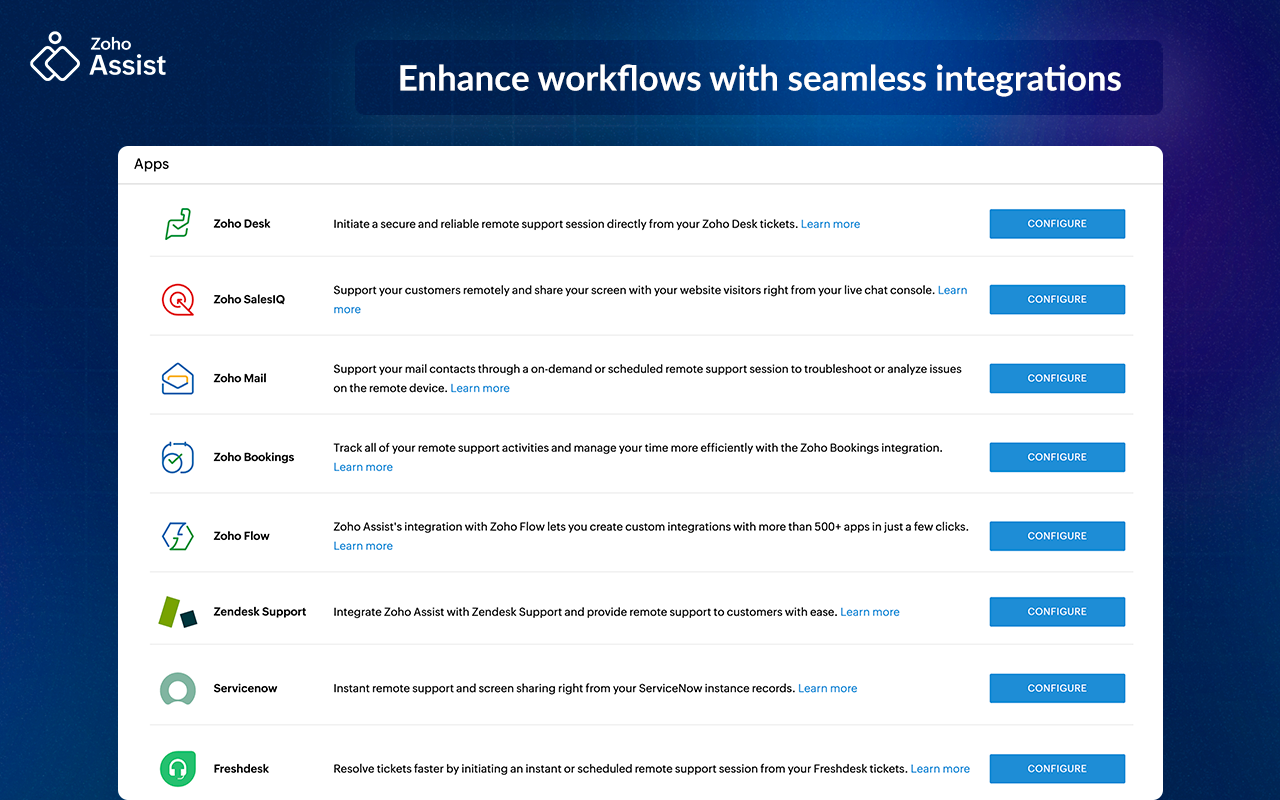
Genkendelser
Zoho Assist er anerkendt som det bedste værktøj inden for brugervenlighed i 1 Capterra-rangeringer
Vores badgeprogram for "Bedst af" viser produkter med de højeste vurderinger, der er bestemt af bekræftede brugeranmeldelser for specifikke præstationskriterier.Zoho Assist er anerkendt som det bedste værktøj inden for værdi for pengene i 2 Capterra-rangeringer
Vores badgeprogram for "Bedst af" viser produkter med de højeste vurderinger, der er bestemt af bekræftede brugeranmeldelser for specifikke præstationskriterier.Gennemsnitlig bedømmelse
See all reviewsReviews sentiment
Gratis prøve
Om leverandøren
- Zoho
- Grundlagt i 1996
Support vedrørende Zoho Assist
- Telefonsupport
- 24-7 (live repræsentant)
- Chat
Tilgængelige lande
Vis flere detaljer
Afghanistan, Albanien, Algeriet, Amerikansk Samoa, Andorra
Tilgængelige lande
Lande, hvor produktet er tilgængeligt. Bemærk: Kundeservice er måske ikke tilgængelig i dette land.
- Afghanistan
- Albanien
- Algeriet
- Amerikansk Samoa
- Andorra
- Angola
- Anguilla
- Antigua og Barbuda
- Argentina
- Armenien
- Aruba
- Aserbajdsjan
- Australien
- Bahamas
- Bahrain
- Bangladesh
- Barbados
- Belarus
- Belgien
- Belize
- Benin
- Bermuda
- Bhutan
- Bolivia
- Bosnien-Hercegovina
- Botswana
- Brasilien
- Brunei
- Bulgarien
- Burkina Faso
- Burundi
- Cambodja
- Cameroun
- Canada
- Caymanøerne
- Chile
- Colombia
- Comorerne
- Congo-Brazzaville
- Congo-Kinshasa
- Cookøerne
- Costa Rica
- Cuba
- Cypern
- Danmark
- De Amerikanske Jomfruøer
- De Britiske Jomfruøer
- De Forenede Arabiske Emirater
- De palæstinensiske områder
- Den Centralafrikanske Republik
- Den Dominikanske Republik
- Djibouti
- Dominica
- Ecuador
- Egypten
- El Salvador
- Eritrea
- Estland
- Eswatini
- Etiopien
- Falklandsøerne
- Fiji
- Filippinerne
- Finland
- Frankrig
- Fransk Guyana
- Fransk Polynesien
- Færøerne
- Gabon
- Gambia
- Georgien
- Ghana
- Gibraltar
- Grenada
- Grækenland
- Grønland
- Guadeloupe
- Guam
- Guatemala
- Guernsey
- Guinea
- Guinea-Bissau
- Guyana
- Haiti
- Honduras
- Indien
- Indonesien
- Irak
- Iran
- Irland
- Island
- Isle of Man
- Israel
- Italien
- Jamaica
- Japan
- Jersey
- Jordan
- Kap Verde
- Kasakhstan
- Kenya
- Kina
- Kirgisistan
- Kiribati
- Kroatien
- Kuwait
- Laos
- Lesotho
- Letland
- Libanon
- Liberia
- Libyen
- Liechtenstein
- Litauen
- Luxembourg
- Madagaskar
- Malawi
- Malaysia
- Maldiverne
- Mali
- Malta
- Marokko
- Marshalløerne
- Martinique
- Mauretanien
- Mauritius
- Mayotte
- Mexico
- Mikronesien
- Moldova
- Monaco
- Mongoliet
- Montenegro
- Montserrat
- Mozambique
- Myanmar (Burma)
- Namibia
- Nauru
- Nederlandene
- Nepal
- New Zealand
- Nicaragua
- Niger
- Nigeria
- Nordmakedonien
- Nordmarianerne
- Norfolk Island
- Norge
- Ny Kaledonien
- Oman
- Pakistan
- Palau
- Panama
- Papua Ny Guinea
- Paraguay
- Peru
- Polen
- Portugal
- Puerto Rico
- Qatar
- Rumænien
- Rusland
- Rwanda
- Réunion
- SAR Hongkong
- SAR Macao
- Saint Kitts og Nevis
- Saint Lucia
- Saint Martin
- Saint Pierre og Miquelon
- Saint Vincent og Grenadinerne
- Salomonøerne
- Samoa
- San Marino
- Saudi-Arabien
- Schweiz
- Senegal
- Serbien
- Seychellerne
- Sierra Leone
- Singapore
- Slovakiet
- Slovenien
- Somalia
- Spanien
- Sri Lanka
- St. Helena
- Storbritannien
- Sudan
- Surinam
- Sverige
- Sydafrika
- Sydkorea
- Syrien
- São Tomé og Príncipe
- Tadsjikistan
- Taiwan
- Tanzania
- Tchad
- Thailand
- Timor-Leste
- Tjekkiet
- Togo
- Tonga
- Trinidad og Tobago
- Tunesien
- Turkmenistan
- Turks- og Caicosøerne
- Tuvalu
- Tyrkiet
- Tyskland
- USA
- Uganda
- Ukraine
- Ungarn
- Uruguay
- Usbekistan
- Vanuatu
- Vatikanstaten
- Venezuela
- Vietnam
- Wallis og Futuna
- Yemen
- Zambia
- Zimbabwe
- Åland
- Ækvatorialguinea
- Østrig
Sprog
Vis flere detaljer
bulgarsk, engelsk, fransk, italiensk, japansk
Sprog
Produktet er tilgængeligt på følgende sprog.
- bulgarsk
- engelsk
- fransk
- italiensk
- japansk
- kinesisk
- koreansk
- nederlandsk
- portugisisk
- spansk
- svensk
- tysk
Egenskaber ved Zoho Assist
Capterra-bekræftede anmeldelser af Zoho Assist
This service may contain translations provided by google. Google disclaims all warranties related to the translations, express or implied, including any warranties of accuracy, reliability, and any implied warranties of merchantability, fitness for a particular purpose and noninfringement. Gartner's use of this provider is for operational purposes and does not constitute an endorsement of its products or services.
Gennemsnitlig bedømmelse
Filtrer anmeldelser (1.333)
Filtrer anmeldelser (1.333)
Filtrer anmeldelser (1.333)
Sortér efter