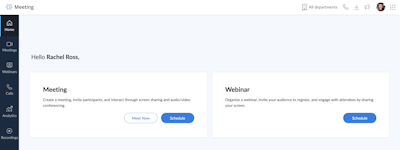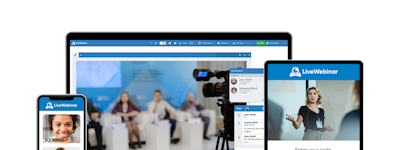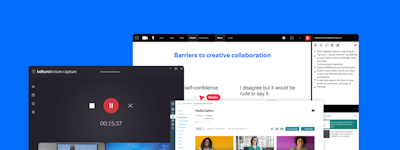ClickMeeting Overview:
Hvad er ClickMeeting?
ClickMeeting er en browserbaseret webinarløsning, der bringer webinarers styrke til organisationer af enhver størrelse, fra firmaer med en medarbejder til multinationale virksomheder. Den webbaserede løsning er nem at bruge og dækker hele webinarprocessen fra forberedelse til præsentation og fra interaktion til opfølgning. Softwaren kræver ingen installation og fungerer på alle enheder og operativsystemer.
Hvem bruger ClickMeeting?
Hvor kan ClickMeeting anvendes?





Genkendelser
ClickMeeting er anerkendt som det bedste værktøj inden for brugervenlighed i 14 Capterra-rangeringer
Vores badgeprogram for "Bedst af" viser produkter med de højeste vurderinger, der er bestemt af bekræftede brugeranmeldelser for specifikke præstationskriterier.ClickMeeting er anerkendt som det bedste værktøj inden for værdi for pengene i 14 Capterra-rangeringer
Vores badgeprogram for "Bedst af" viser produkter med de højeste vurderinger, der er bestemt af bekræftede brugeranmeldelser for specifikke præstationskriterier.Gennemsnitlig bedømmelse
See all reviewsReviews sentiment
Gratis prøve
Om leverandøren
- ClickMeeting
- Beliggende i Gdansk, Polen
- Grundlagt i 2010
Support vedrørende ClickMeeting
- Chat
Tilgængelige lande
Vis flere detaljer
Albanien, Amerikansk Samoa, Andorra, Anguilla, Antigua og Barbuda
Tilgængelige lande
Lande, hvor produktet er tilgængeligt. Bemærk: Kundeservice er måske ikke tilgængelig i dette land.
- Albanien
- Amerikansk Samoa
- Andorra
- Anguilla
- Antigua og Barbuda
- Argentina
- Armenien
- Aruba
- Aserbajdsjan
- Australien
- Bahamas
- Bahrain
- Bangladesh
- Barbados
- Belarus
- Belgien
- Belize
- Bermuda
- Bhutan
- Bolivia
- Bosnien-Hercegovina
- Brasilien
- Brunei
- Bulgarien
- Cambodja
- Canada
- Caymanøerne
- Chile
- Colombia
- Cookøerne
- Costa Rica
- Cuba
- Curaçao
- Cypern
- Danmark
- De Amerikanske Jomfruøer
- De Britiske Jomfruøer
- De Forenede Arabiske Emirater
- Den Dominikanske Republik
- Dominica
- Ecuador
- Egypten
- El Salvador
- Estland
- Falklandsøerne
- Fiji
- Filippinerne
- Finland
- Frankrig
- Fransk Guyana
- Fransk Polynesien
- Færøerne
- Georgien
- Gibraltar
- Grenada
- Grækenland
- Grønland
- Guadeloupe
- Guam
- Guatemala
- Guernsey
- Guyana
- Haiti
- Honduras
- Indien
- Indonesien
- Irland
- Island
- Isle of Man
- Israel
- Italien
- Jamaica
- Japan
- Jersey
- Jordan
- Kasakhstan
- Kina
- Kirgisistan
- Kiribati
- Kroatien
- Kuwait
- Letland
- Liechtenstein
- Litauen
- Luxembourg
- Malaysia
- Maldiverne
- Malta
- Marokko
- Marshalløerne
- Martinique
- Mexico
- Mikronesien
- Moldova
- Monaco
- Mongoliet
- Montenegro
- Montserrat
- Myanmar (Burma)
- Nauru
- Nederlandene
- Nepal
- New Zealand
- Nicaragua
- Nordmakedonien
- Nordmarianerne
- Norfolk Island
- Norge
- Ny Kaledonien
- Oman
- Palau
- Panama
- Papua Ny Guinea
- Paraguay
- Peru
- Polen
- Portugal
- Puerto Rico
- Qatar
- Rumænien
- Rusland
- SAR Hongkong
- SAR Macao
- Saint Kitts og Nevis
- Saint Lucia
- Saint Martin
- Saint Pierre og Miquelon
- Saint Vincent og Grenadinerne
- Salomonøerne
- Samoa
- San Marino
- Saudi-Arabien
- Schweiz
- Serbien
- Singapore
- Slovakiet
- Slovenien
- Spanien
- Sri Lanka
- Storbritannien
- Surinam
- Sverige
- Sydafrika
- Sydkorea
- Tadsjikistan
- Taiwan
- Thailand
- Tjekkiet
- Tonga
- Trinidad og Tobago
- Turkmenistan
- Turks- og Caicosøerne
- Tuvalu
- Tyrkiet
- Tyskland
- USA
- Ukraine
- Ungarn
- Uruguay
- Usbekistan
- Vanuatu
- Vatikanstaten
- Venezuela
- Vietnam
- Wallis og Futuna
- Åland
- Østrig
Sprog
Vis flere detaljer
engelsk, fransk, italiensk, polsk, portugisisk
Sprog
Produktet er tilgængeligt på følgende sprog.
- engelsk
- fransk
- italiensk
- polsk
- portugisisk
- russisk
- spansk
- tysk
Egenskaber ved ClickMeeting
Capterra-bekræftede anmeldelser af ClickMeeting
This service may contain translations provided by google. Google disclaims all warranties related to the translations, express or implied, including any warranties of accuracy, reliability, and any implied warranties of merchantability, fitness for a particular purpose and noninfringement. Gartner's use of this provider is for operational purposes and does not constitute an endorsement of its products or services.
Gennemsnitlig bedømmelse
Filtrer anmeldelser (177)

"A perfect tool for marketing and client onboarding"
Svar fra ClickMeeting
27. marts 2024
Hello, Thank you for the rating! We are glad you enjoy using our platform. Best regards, ClickMeeting Team
"My platform ClickMeeting"
Svar fra ClickMeeting
29. november 2024
Hello, Thank you for the review. We are glad that you enjoy using our platform. All the best, ClickMeeting Team
"Scam - Cancelled Account and They Keep Reinstating Without Permission"
Svar fra ClickMeeting
3. juni 2024
Hello Kira, we are sorry to hear about the problem you encountered. Our platform operates by applicable Polish and European laws. Please contact us in a private message and provide the email address assigned to your account. We will verify your request thoroughly and help you with the further procedure. All the best, ClickMeeting Team
"Fantabulous A/V/W Conferencing Program"
Svar fra ClickMeeting
12. august 2024
Hello, Thank you for the review. We are glad that you enjoy using our platform. All the best, ClickMeeting Team
"A very good platform for organizing training courses"
Svar fra ClickMeeting
19. marts 2025
Hello, Thank you for the review. We are glad that you enjoy using our platform. All the best, ClickMeeting Team