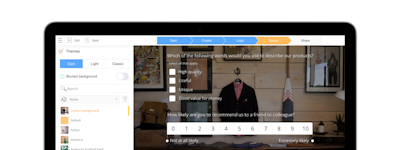Typeform Overview:
Hvad er Typeform?
Bedre data og indsigter kan fås med smukke formularer, som kunderne rent faktisk nyder at udfylde. Fra leadgenerering til kundefeedback, og alle trin derimellem, Typeform kan det hele med interaktive formularer, der kan tilpasses. Gennem integration med mere end 120 apps er det nemt at tage Typeform ind i ens individuelle arbejdsgang. Det bedste af det hele er, at det er nemt: ingen kodning, ingen onboarding. Og sikkerhed i virksomhedsklassen holder al data sikkert.
Hvem bruger Typeform?
Hvor kan Typeform anvendes?
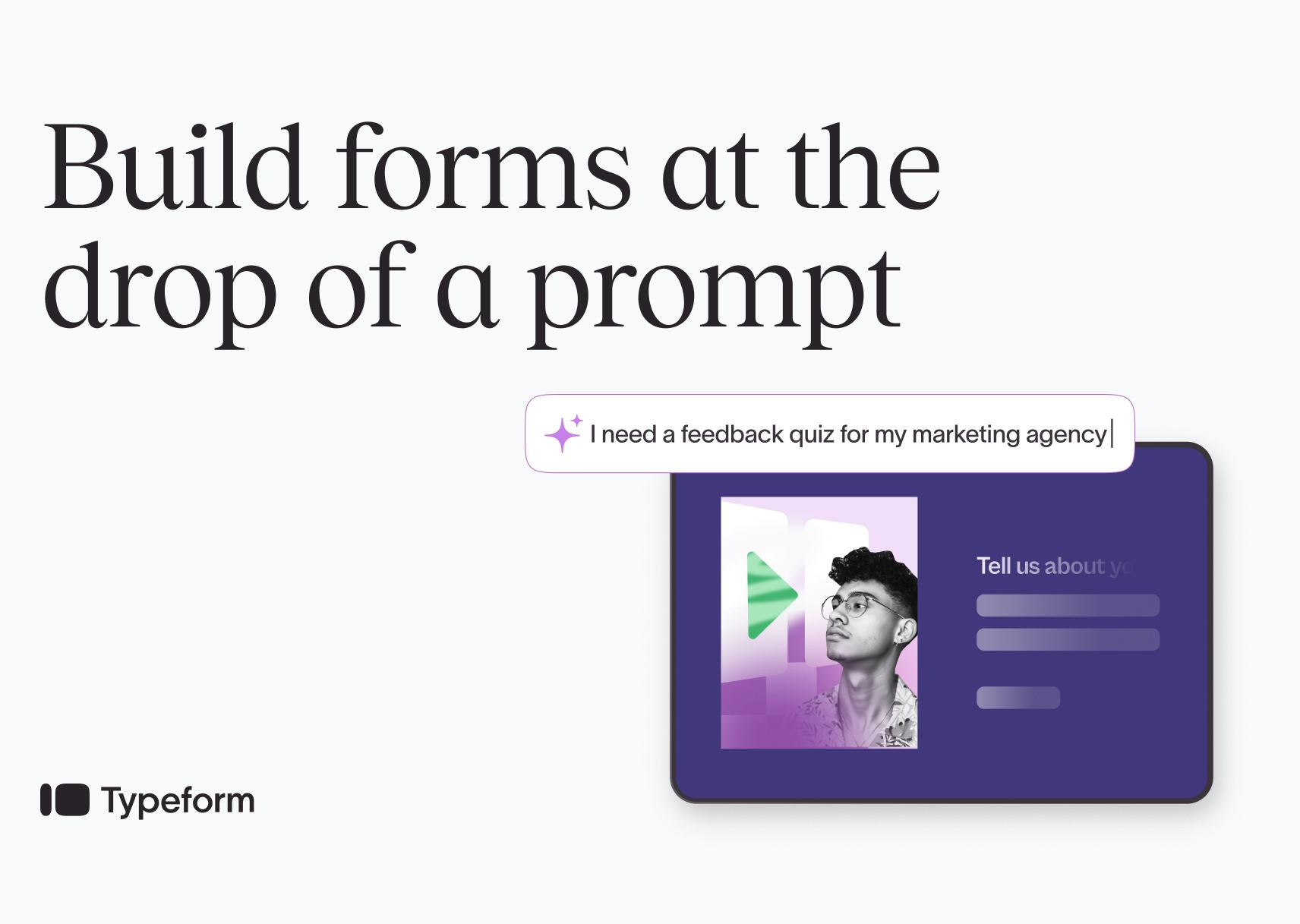



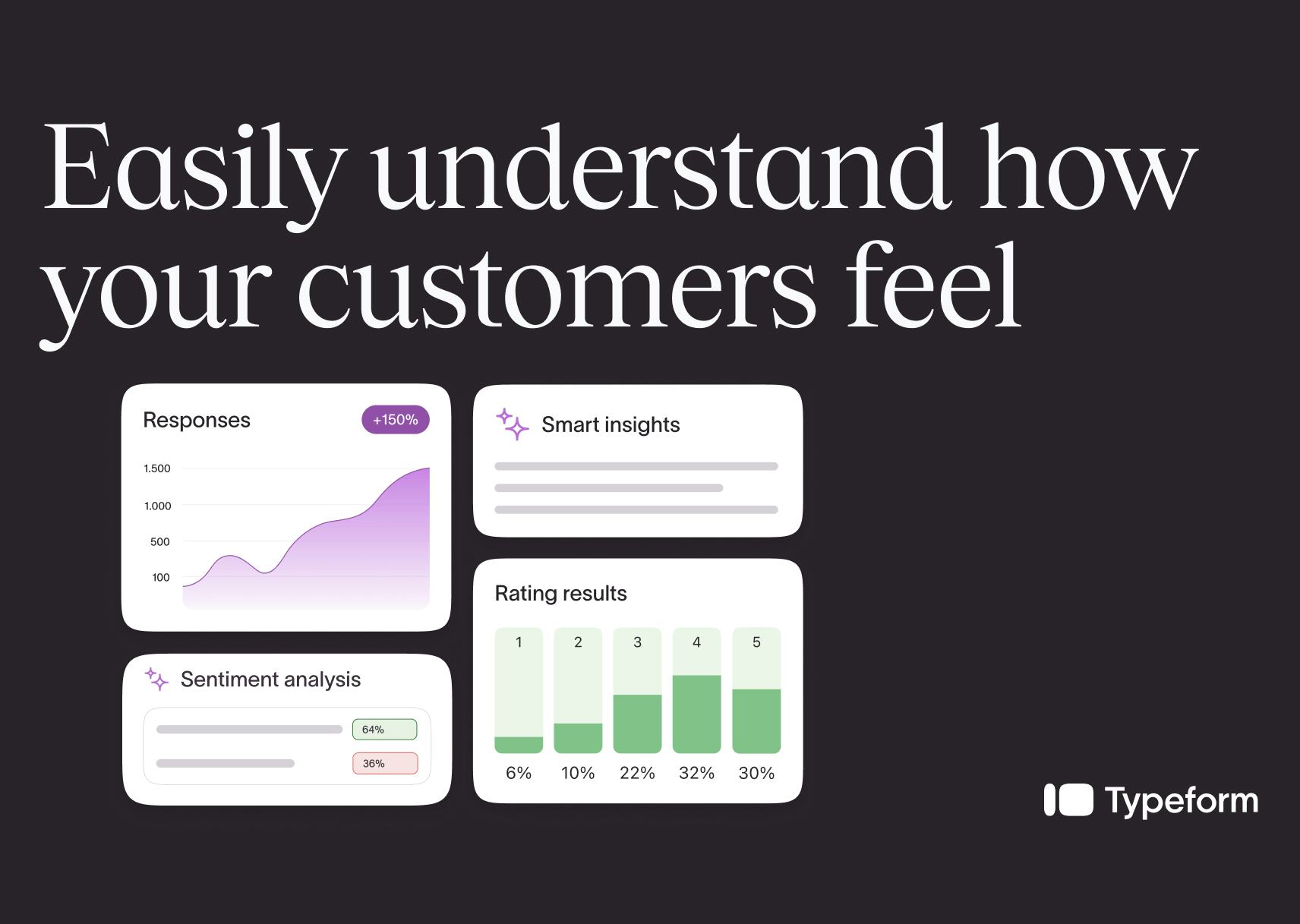
Genkendelser
Typeform er anerkendt som det bedste værktøj inden for brugervenlighed i 6 Capterra-rangeringer
Vores badgeprogram for "Bedst af" viser produkter med de højeste vurderinger, der er bestemt af bekræftede brugeranmeldelser for specifikke præstationskriterier.Gennemsnitlig bedømmelse
See all reviewsReviews sentiment
Gratis prøve
Om leverandøren
- Typeform
- Beliggende i Barcelona, Spanien
- Grundlagt i 2012
Support vedrørende Typeform
- Chat
Tilgængelige lande
Vis flere detaljer
Afghanistan, Albanien, Algeriet, Amerikansk Samoa, Andorra
Tilgængelige lande
Lande, hvor produktet er tilgængeligt. Bemærk: Kundeservice er måske ikke tilgængelig i dette land.
- Afghanistan
- Albanien
- Algeriet
- Amerikansk Samoa
- Andorra
- Angola
- Anguilla
- Antigua og Barbuda
- Argentina
- Armenien
- Aruba
- Aserbajdsjan
- Australien
- Bahamas
- Bahrain
- Bangladesh
- Barbados
- Belarus
- Belgien
- Belize
- Benin
- Bermuda
- Bhutan
- Bolivia
- Bosnien-Hercegovina
- Botswana
- Brasilien
- Brunei
- Bulgarien
- Burkina Faso
- Burundi
- Cambodja
- Cameroun
- Canada
- Caymanøerne
- Chile
- Colombia
- Comorerne
- Congo-Brazzaville
- Congo-Kinshasa
- Cookøerne
- Costa Rica
- Cuba
- Cypern
- Danmark
- De Amerikanske Jomfruøer
- De Britiske Jomfruøer
- De Forenede Arabiske Emirater
- De palæstinensiske områder
- Den Centralafrikanske Republik
- Den Dominikanske Republik
- Djibouti
- Dominica
- Ecuador
- Egypten
- El Salvador
- Elfenbenskysten
- Eritrea
- Estland
- Eswatini
- Etiopien
- Falklandsøerne
- Fiji
- Filippinerne
- Finland
- Frankrig
- Fransk Guyana
- Fransk Polynesien
- Færøerne
- Gabon
- Gambia
- Georgien
- Ghana
- Gibraltar
- Grenada
- Grækenland
- Grønland
- Guadeloupe
- Guam
- Guatemala
- Guernsey
- Guinea
- Guinea-Bissau
- Guyana
- Haiti
- Honduras
- Indien
- Indonesien
- Irak
- Iran
- Irland
- Island
- Isle of Man
- Israel
- Italien
- Jamaica
- Japan
- Jersey
- Jordan
- Kap Verde
- Kasakhstan
- Kenya
- Kina
- Kirgisistan
- Kiribati
- Kroatien
- Kuwait
- Laos
- Lesotho
- Letland
- Libanon
- Liberia
- Libyen
- Liechtenstein
- Litauen
- Luxembourg
- Madagaskar
- Malawi
- Malaysia
- Maldiverne
- Mali
- Malta
- Marokko
- Marshalløerne
- Martinique
- Mauretanien
- Mauritius
- Mayotte
- Mexico
- Mikronesien
- Moldova
- Monaco
- Mongoliet
- Montenegro
- Montserrat
- Mozambique
- Myanmar (Burma)
- Namibia
- Nauru
- Nederlandene
- Nepal
- New Zealand
- Nicaragua
- Niger
- Nigeria
- Nordmakedonien
- Nordmarianerne
- Norfolk Island
- Norge
- Ny Kaledonien
- Oman
- Pakistan
- Palau
- Panama
- Papua Ny Guinea
- Paraguay
- Peru
- Polen
- Portugal
- Puerto Rico
- Qatar
- Rumænien
- Rusland
- Rwanda
- Réunion
- SAR Hongkong
- SAR Macao
- Saint Kitts og Nevis
- Saint Lucia
- Saint Martin
- Saint Pierre og Miquelon
- Saint Vincent og Grenadinerne
- Salomonøerne
- Samoa
- San Marino
- Saudi-Arabien
- Schweiz
- Senegal
- Serbien
- Seychellerne
- Sierra Leone
- Singapore
- Slovakiet
- Slovenien
- Somalia
- Spanien
- Sri Lanka
- St. Helena
- Storbritannien
- Sudan
- Surinam
- Sverige
- Sydafrika
- Sydkorea
- Syrien
- São Tomé og Príncipe
- Tadsjikistan
- Taiwan
- Tanzania
- Tchad
- Thailand
- Timor-Leste
- Tjekkiet
- Togo
- Tonga
- Trinidad og Tobago
- Tunesien
- Turkmenistan
- Turks- og Caicosøerne
- Tuvalu
- Tyrkiet
- Tyskland
- USA
- Uganda
- Ukraine
- Ungarn
- Uruguay
- Usbekistan
- Vanuatu
- Vatikanstaten
- Venezuela
- Vietnam
- Wallis og Futuna
- Yemen
- Zambia
- Zimbabwe
- Åland
- Ækvatorialguinea
- Østrig
Sprog
Vis flere detaljer
engelsk, fransk, spansk
Egenskaber ved Typeform
Capterra-bekræftede anmeldelser af Typeform
This service may contain translations provided by google. Google disclaims all warranties related to the translations, express or implied, including any warranties of accuracy, reliability, and any implied warranties of merchantability, fitness for a particular purpose and noninfringement. Gartner's use of this provider is for operational purposes and does not constitute an endorsement of its products or services.
Gennemsnitlig bedømmelse
Filtrer anmeldelser (938)
Filtrer anmeldelser (938)
Filtrer anmeldelser (938)
Sortér efter

"Typeform is jsut really good"
"Makes the complex, simple"
Typeform’s real-time data sharing via live links has been incredibly useful for keeping stakeholders informed while the surveys are still open. Stakeholders can check progress and view preliminary insights as they unfold, which promotes transparency and ensures continuous engagement throughout the research process.
"An outstanding tool with room to grow for complex-volume forms"
"Multi functional easy to use platform"
Svar fra Typeform
26. november 2025
Hi Suzanne, thanks so much for your review. We're glad to hear you like the flexibility and use case options that Typeform provides. Great feedback on report functionality, we're currently working on improvements in this area so keep an eye out for new updates coming in the new year.